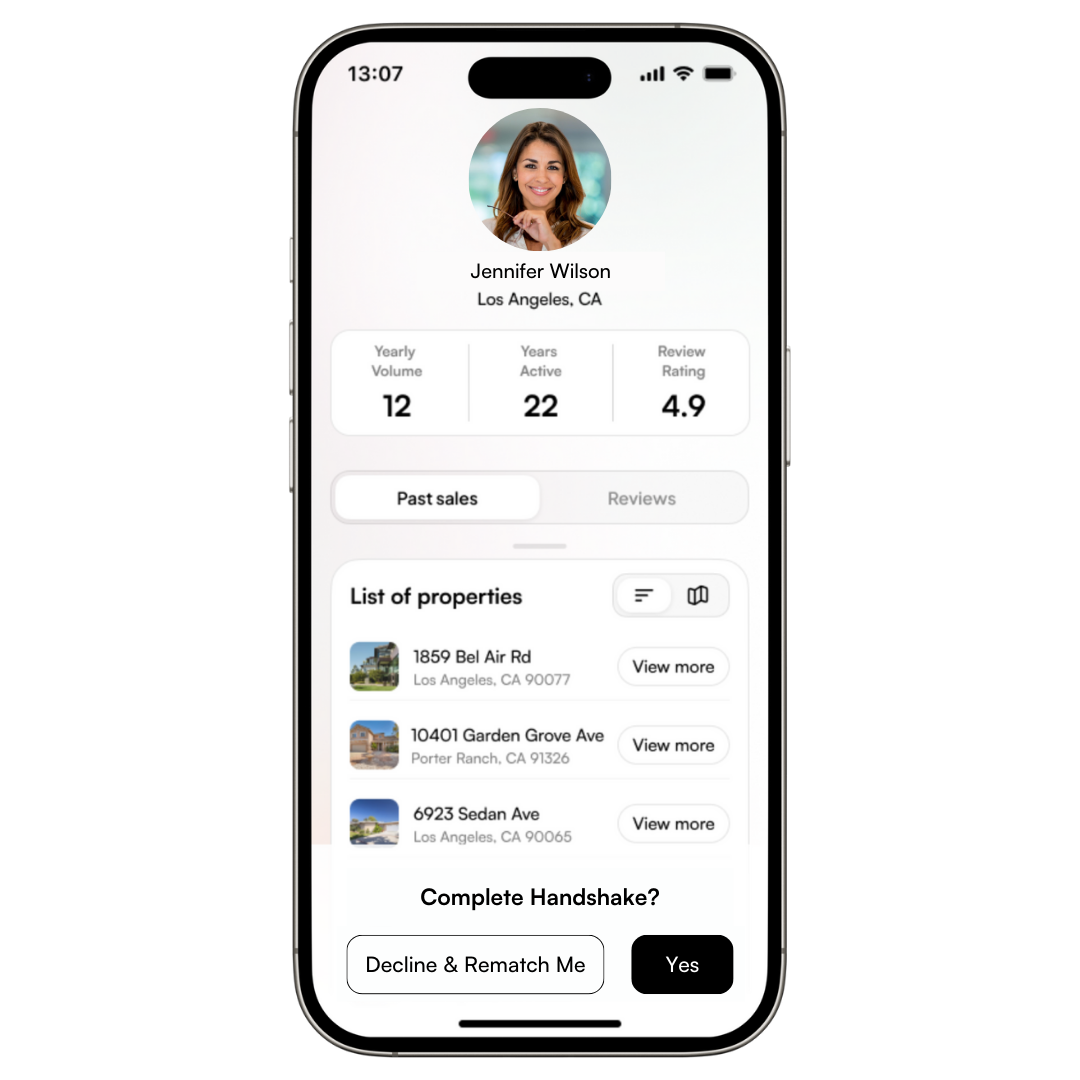How to Screen Matched Agents and Share Contact Info
In this guide, we’ll walk you through what happens after you submit a referral request using Handshake’s Best Match or Best Three features. Our goal is to make finding referral partners easier, faster, and more efficient.
Protecting Client Privacy
When you initiate a Handshake referral, customer contact information is not required yet. This ensures privacy and creates a smoother referral exchange process. Review the process below or watch the video to find out when contact information is shared.
Agent Matching
Once you've submitted a Handshake request, our app gets to work. Using a proprietary algorithm, we search for a matching agent in or near the market where you need referral support.
.png)
Agent Notification
Once a match is made, the referral agent will receive a notification in their app.

Agent Can View the Handshake Opportunity
When the referral agent selects "View," they can review more information about your referral opportunity, including the referral fee you've requested and information about price range and moving timeline.

What if the Agent Declines?
In the event an agent declines your match, don’t worry; we’re going to rematch you with another agent immediately.
.png)
Agent Accepts Your Handshake Opportunity
If a referred agent accepts your Handshake request, you will instantly receive a notification that you’ve matched with a referral partner. You can then view their profile to gather more information.

Screening the Referral Agent
View Their Profile: Learn more about the agent’s background and expertise.
Communicate Directly: Send a direct message, call, or text to discuss the referral.
If you don't want to work with this agent, select "Decline & Rematch Me" and we'll get to work on finding you another partner.
If you do want to work with this agent, select "Yes"
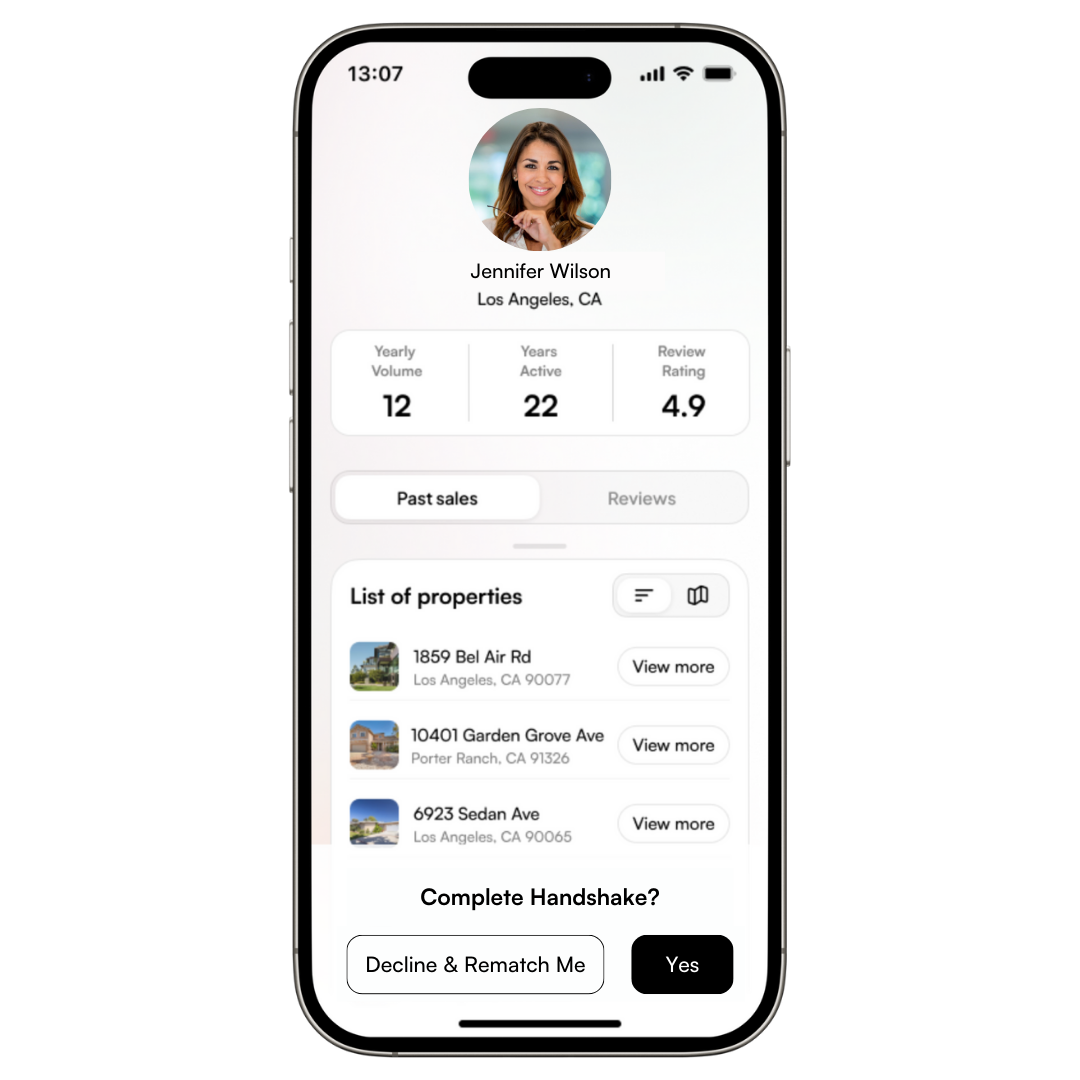
Completing the Handshake
Once both you and the referral agent have agreed to work with each other, you can share your client's contact information.

If you already know the agent you want to refer to, check out Part 3: Sending Direct Referrals in Handshake for a step-by-step guide.
Handshake makes referrals easy, efficient, and secure. Ready to connect? Start matching today!
.png)


.png)